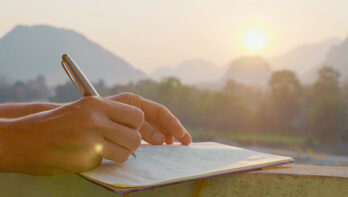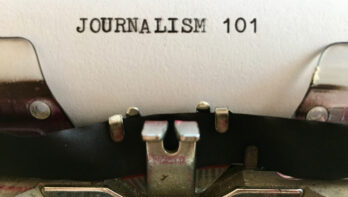Next to headlines, captions may be the most-read words in your publication. Here are some guidelines for writing good captions. A picture may be worth a thousand words, but it still needs a few words of description when you print it. Here are some basic guidelines for caption writing:
- Use specifics when possible. Say “a 20-ton boulder” rather than “a huge boulder” because it gives the reader more information.
- Don’t tell what the picture shows. If you’re showing a muscular man, you don’t have to say, “the heavily muscled…”
- Don’t state the obvious. If a photo shows firefighters battling a fire you don’t need to say “Firefighters were called…”
- Don’t editorialize. You may think a person looks happy or tired in a photo, but let readers draw their own conclusions Stick to the facts.
- Don’t use words that refer to the photo — people know a caption goes with the photo, so you don’t have to say “is shown” or “pictured.”
- Don’t say “from left to right.” If you start at the left, you pretty much have to go to the right. Just say “from left.” Better still, just list the people from left to right and put the word “left” in parentheses after the first name.
- Don’t call an old photo “recent.” You’re not fooling anyone. Give a date for the photo if it’s not reasonably current.
- Don’t describe somebody as “looking on.” If that’s all they’re doing, crop them out.
- Don’t tell us how hard it was to take the photo. Readers don’t care how long the photographer had to stand in the cold to get the shot.
- Write captions in the present tense, because it increases immediacy. This is called “the historical present tense.” Use the past tense only if the sentence contains a date or is clearly locked in past time.
- Be sure to check for accuracy — it’s easy to spell a name right in a story and miss it in a caption. Captions often get less proofreading than body copy, even though they’re more read than body copy.
- Double-check to be sure the caption and photo go together. Accidentally running your publisher’s photo with a crime story is a good way to get fired.
- Use humor only if the picture calls for it.
- Give the location of the photo when it’s known.
- Make sure your caption relates to the photo, not to something else that happened at the same event. If you show a picture of somebody catching a touchdown pass, don’t write a caption saying the game was won by a last-minute field goal.
- Be sure to update the information. Information may change between the time the photo is taken and the time you go to press. For instance, if you’re running a photo of a plane crash and are reporting that three passengers survived, make sure that’s still accurate.
- Credit the photographer. But if all photos on a page were taken by one photographer, use one credit — too many credits clutter a page.
- Give a cutline to every photo. You might think your reader knows that it’s a photo of Dick Cheney, but they don’t. Identify the people in a photo unless it’s a purely illustrative photo and the identity doesn’t matter.